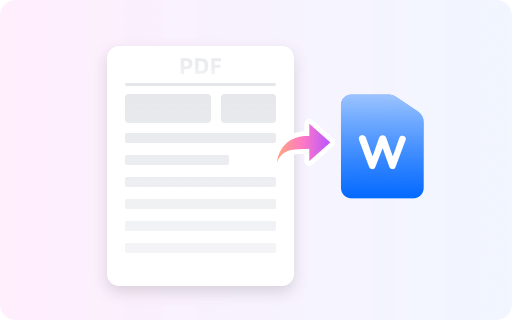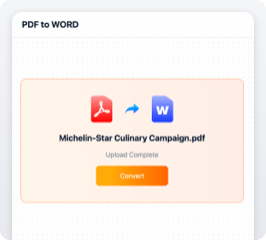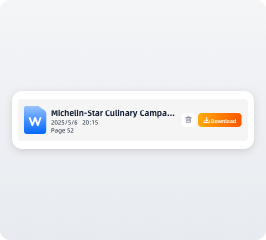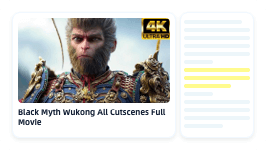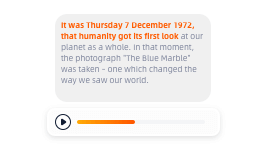Click to Upload or Drag and Drop PDF File Here
Easily Convert PDF to Editable Word Document
MiniWork PDF to Word tool can quickly convert PDF files into Word documents while preserving the original document's layout and formatting, ensuring that the converted document is highly consistent with the original file. It supports various PDF formats, whether it’s a scanned document or a plain text PDF.