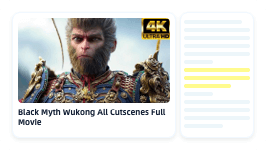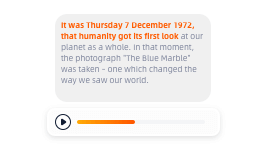Please upload a photo before starting the operation
Change background and size
Upload a photo, select the photo size and background color, and you can generate a avatar with one click.
Click to Upload or Drag and Drop Image Here
File Limit: png,jpg